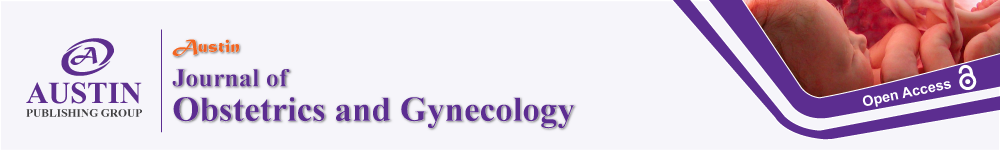
Review Article
Austin J Obstet Gynecol. 2014;1(3): 5.
The Chain is Only as Strong as its Weakest Link: Understanding the Endoscopic Optical Chain
Milad MP1*, Moy I2 and Pavone ME1
1Department of Obstetrics and Gynecology, Feinberg School of Medicine at Northwestern University, USA
2Kaiser Permanente, Center for Reproductive Health, USA
*Corresponding author: Magdy Milad, Department of Obstetrics and Gynecology Division of Reproductive Endocrinology and Infertility, Feinberg School of Medicine at Northwestern University, 250 Superior Street, Suite OS 2177, Chicago, IL 60611, USA
Received: July 25, 2014; Accepted: August 20, 2014; Published: August 22, 2014
Abstract
A basic understanding of the components of the optical chain, as well as a guide to overcoming common problems, continue to be integral to safe and effective patient care. A thorough comprehension of the optical chain will enable one to effectively troubleshoot basic problems leading to stellar image displays and safer patient care in the operating room.
Keywords: Laparoscopy; Optical chain; Safety
Introduction
The first references to endoscopy dates back to ancient times when Hippocrates described performing a rectal exam with a speculum. Prior to the 19th century, the interior of the body could only be examined through orifices aided by the use of candlelight [1]. In the early 19th century, Phillip Bozzini, Pierre Segalas, Francis Cruise and John Fisher used gas lamps and candles with reflectors to better visualize the gastrointestinal tract [1-3]. This method of access also allowed for therapeutic procedures, including lithotripsy. In the 20th century, collaborations between engineers, physicians and optical instrument creators set the stage for the development of the field of endoscopy [1,4]. Following the introduction of the computer chip television camera, enlarged views of the operative field were projected onto a monitor, freeing the operating surgeon's hands and facilitating the performance of complex laparoscopic procedures [5,6].
Laparoscopic surgery has increasingly become accepted as an alternative to traditional open gynecologic cases. In 2003, Wu et al reported an increase in the laparoscopic hysterectomy rates in the United States, accounting for 12% of all hysterectomies performed [7]. With continued advances in laparoscopic procedures including the FDA's approval of Da Vinci laparoscopy for gynecologic surgery in 2005, operative options for clinicians and patients have continued to expand. Recently, the AAGL took the position that most hysterectomies for benign disease should be performed either vaginally or laparoscopically [5,7]. Notwithstanding the continued improvements in minimally invasive surgery, a surgeon's understanding of the optics of endoscopic surgery still remain paramount to safe and effective patient care [8-11]. In this article, we will review the components of the optical chain. A surgeon's ability to properly utilize the armamentarium afforded to him or her in the operating room relies on his/her understanding of how the multiple components of the system work together. Since "the chain is as strong as the weakest link", a thorough comprehension of the optical chain will enable one to effectively troubleshoot basic problems leading to stellar image displays and safer patient care in the operating room [6,9].
The optical chain
With the development of lighted tubes in the 19th century, surgeons were able to look into body cavities to obtain more diagnostic information than was previously available [1]. This was one of the initial developments which made endoscopy feasible. The first documented laparoscopy, performed by Dimitri Oskarovich Ott in 1901, used a gynecologic hand mirror, an external light source and a speculum [1,12]. The development and use of fiberoptic bundles in 1957 revolutionized the field and set the stage for the first laparoscopic appendectomy performed by gynecologist Kurt Semm in 1981 [4,13,14]. This type of fiber optic light cable is still used today. The modern day optical chain commonly consists of an endoscope, fiber optic light cable, light source, camera head, video signal box, video cable, and display monitor. An interruption in this chain can lead to poor imaging, which can greatly compromise the safety of the surgery. The component parts, when connected properly, make visualization possible. The image quality itself is judged by its sharpness and clarity, which are collectively referred to as "resolution" [8,9]. The image is only as good as its weakest component.
System Components
The endoscope
In gynecologic surgery, the laparoscope provides the appropriate magnified image of a patient's abdominal and pelvic cavity [1]. The objective or distal lens creates the image while the ocular or proximal lens provides magnification. In rigid scopes, rod shaped glass lenses transmit the image from the objective to the proximal lens. With repeated sterilization, condensation can accumulate within lenticular spaces between lenses disrupting the image. Optical glass fibers transmit the images in semi-rigid and flexible endoscopes. The fiber optic cable and bundle in the laparoscope must be in working order to deliver a crisp and optimal image [6,9]. Rigid endoscopes come in a variety of angles from 0 to 120 degrees to facilitate visualization (Figure 1).
Figure 1: Both traditional rod lens and flexible laparoscopes excellent image quality. Some experience is required to optimize the angles and image with either.
Camera head
The video camera head contains optical lenses and either one or three light-sensitive video imaging chips known as charged coupled devices (CCDs). The camera head attaches to the laparoscopic eyepiece by a coupler and by cable to the signal-processing box. Once an optical image is focused on the CCD chip, there is a conversion of the optical (or analog) image to electronic information. This information is then transmitted through the rest of the system to the image and video capturing devices and monitor [15]. A traditional 3 chip CCD camera contains a quartz prism in the center that splits the image into three allowing a dedicated chip for red, green and blue. As a result, the camera head typically cannot be autoclaved secondary to heating/cooling that may cause the components (prism or chips) to shift (Figure 2).
Figure 2: A three-CCD camera uses three separate charge-coupled devices, each dedicated to measure red, green and blue light. The incoming image is split with a trichroic prism and the appropriate wavelength ranges are delivered to the respective CCD. Generally speaking, 3 chip cameras provide superior image quality and resolution.
Camera Controller unit (CCU)
The camera controller is the "box" that provides power to the camera head, houses the camera's operating controls and video output receptacles. Video outputs include combinations of composite, Y/C, and RGB for analog transmission and DV or SDI for digital transmission. The camera controller is the location of commonly used functions for the surgeon including for example, the white balance button and power button [6,9].
Monitors
The video image provides crucial information about the progress of the surgery and can help overcome the lack of tactile feedback and depth perception which occur during laparoscopic procedures [8]. Current advances in video monitors have led to the replacement of cathode ray tube monitors with LCD/LED flat screen monitors which are now suspended from OR ceilings. Not only do these monitors offer superior image quality but the surgeon can ergonomically position their monitors effectively to aid in their procedures [11,15].
The image quality of a monitor is commonly measured by the display resolution, which measures the number of distinct pixels in each dimension that can be displayed (e.g., 1920x1200). Another useful term is the pixel density referring to the number of pixels per unit distance or area, not total number of pixels. In digital measurement, the display resolution would be given in pixels per inch. In analog measurement, if the screen is 10 inches high, then the horizontal resolution is measured across a square 10 inches wide. This is typically stated as the horizontal lines of resolution, per picture height; for example, analog monitor can typically display 648 x 486 or 486 lines of "per picture height" horizontal resolution.
Analog signals were historically used for image transmission including Y/C and S-Video. In composite Y/C video, the luminance signal is low-pass filtered to prevent crosstalk between high-frequency luminance (Y, gray-scale) information and the color (C, color) signal. With separate video (S-Video), the two are treated as separate signals, so that detrimental low-pass filtering is unnecessary. This increases bandwidth for the luminance information, and also subdues the color crosstalk problem. Both Y/C and S-Video carries standard definition video (typically at 480i or 576i resolution).
RGB (Red, Green, and Blue) surpasses both Y/C and S-video by encoding colors by component.
The format VGA (Video Graphics Array) was introduced on IBM's PS/2 line in 1987 and is a widely used analog connection between a source and monitor e.g. laptop and projector. It uses a 15- pin plug and socket. VGA officially refers to only 640x480 pixels.
The Digital Visual Interface (DVI) is a video interface standard covering the transmission of video between a source device such as a CCU and a display such as a plasma screen monitor. Most operating room monitors feature a DVI interface, as do many laptops and projectors. DVI was developed by an industry consortium, the Digital Display Working Group (DDWG) to replace the "legacy analog technology" VGA connector standard. It is designed for carrying uncompressed digital video data to a display. For backward compatibility with displays using analog VGA signals, a portion of pins in the DVI connector are reserved for carrying the analog VGA signals. Thus, the DVI connector can carry a digital-video signal, an analog VGA signal, or both. To ensure a basic level of interoperability, DVI compliant devices are required to support 1 baseline video mode, "low pixel format" (640x480 @ 60 Hz.)
HDMI
HDMI is a newer digital audio/video interface developed and promoted by the consumer electronics industry. Both DVI and HDMI share the same electrical specifications. However, HDMI and DVI differ in several key ways. First, HDMI lacks backward analog VGA compatibility, as these signals are absent in the HDMI connector. Second, HDMI supports the transport of digital audio, which is of limited benefit in operative endoscopy in addition to digital video.
Interlace vs. Progressive
In 1953, the National Television System Committee established the standard for displaying television images which interlacing 2 "Fields" to generate a Frame (full image) and 30 frames each second. High definition television displays 60 full frames per second in a 'progressive' fashion virtually eliminating motion artifact.
Aspect ratio
The other major modification associated with high definition is the aspect ratio changing from 4:3 to 16:9. While virtually unstudied, many surgeons report a more natural and ergonomic display associated with the wide screen.
Light source and light cable
Without light, there is, simply put, no image. The light source is composed of a lamp, (infrared) heat filter, condensing lens, and an intensity control circuit. The light sources today include halogen, xenon, and metal halide vapor arc lamp bulbs [1]. A light source is characterized by color and color temperature. A light source's color temperature is an indicator of the relative color of white light emitted. It is based on the amount of blue light to the amount of red light where green light is ignored. The higher the color temperature, the more blue the light appears (Figure 3). Halogen bulbs are low voltage and have an average life of 2000 hours. Halogen bulbs are relative inexpensive and offer a low budget laparoscopic surgery set-up. The bulbs emit a yellowish light resulting in a low color temperature and do not provide as accurate an image as one provided by xenon bulbs. Xenon lamps consist of a spherical or ellipsoidal envelope made of quart glass which allow for high thermal loads and high internal pressure. Xenon light sources have a color temperature of 5,500 Kelvin providing a pure, high intensity white light that is closest to that of the sun (color temperature 5,000 Kelvin). Xenon bubs have an intensity of 300 watts and last approximately 500 hours and are the preferred for smaller diameter endoscopes when light output is crucial. Xenon bulbs are the standard light source in the operating room. Metal halide vapor arc lamps comprise of a mixture of compounds such as halides, mercury, and rare earth salts carefully selected to produce an output which approximates to the "white" light perceived by the human eye. Metal halide light sources generally last for 250 hours and are generally less expensive than xenon but produce less light intensity. The reflected images tend to have a blue hue (high color temperature when compared to xenon images [1].
Figure 3: The color temperature quantifies the color of light emitted by a 1 cc amount of platinum as it is heated. Daylight has a color temperature of 5,500 Kelvin. Xenon light sources emit a color temperature of 5,500 K. In contrast, older endoscopic light sources such as halogen has a color temperature of 3,700 K (yellow) and metal halide light sources emit a color temperature of 6,000K (blue). delivered to the respective CCD. Generally speaking, 3 chip cameras provide superior image quality and resolution.
It behooves the surgeon to understand the process of white balance. By white balancing, the camera is set to accommodate for any deficiencies in the light source. For example, if the light source has a yellow hue, white balance changes the camera video output voltage levels ensuring that the white color viewed directly by the surgeon will also appear white on the images on the monitor [1,11,15]. As a result, the white balance is employed only to pair the light source with the image capturing systems not the endoscope i.e. after white balancing for hysteroscopy; the surgeon does not need to repeat the procedure when converting to laparoscopy during the same case with the same light source and imaging system.
Of the 100% of energy consumed, a normal light source uses approximately 2% in light while the remainder is emitted as heat. The heat is caused by the infrared spectrum of light and due to obstruction in the pathway of the light. Without a heat filter, the passing of infrared light through the light cable will cause the cable to become increasingly hot. The heat is additionally dissipated along the cable, in the connection with the endoscope, and along the laparoscope itself. Burn accidents caused by the heat of the optics systems have been reported. It is imperative to prevent the distal end of the light cable from contacting the surgical drapes to prevent fires and patient burns during the procedure. Additionally, it is important to test the surgical equipment before use, especially if there are components from differing manufacturers [1,15].
The light from the light source to the light post of the laparoscope is carried by either fiber optic light cables or via a liquid light guide. Liquid light guides provide brighter images compared to fiber optic light guides but tend to be more expensive and cannot be steam sterilized. Many of the fiber optic cables have a clear casing enabling the surgeon to see any number of broken bundles or fibers [6,9] (Figure 4). If more than 30% of the fibers are fractured, the light cord is often unusable (Figure5).
The fiber consists of three layers:
- Core (100 um) carries the light and is made of the highest quality optical glass.
- Cladding (125 um) is made of a different grade of optical glass and keeps the light within the core when the fiber is bent.
- Buffer (250 um) coating is made of plastic and provides strength and flexibility.
Figure 4:The fiber consists of three layers:
- Core (100 um) carries the light and is made of the highest quality optical glass.
- Cladding (125 um) is made of a different grade of optical glass and keeps the light within the core when the fiber is bent.
- Buffer (250 um) coating is made of plastic and provides strength and flexibility.
Figure 5: To evaluate the light cord, disconnect it from the light source and hold this end towards the ceiling lights. Now look on end at the scope connection and one can see small black areas representing broken fibers. If more than 30% of the fibers are broken, a new cord should be requested.
The interface of a standard light source essentially houses the switch and functions of the light source. Manual adjustment allows for the surgeon to adjust the power level of the light source especially in the setting of close-up or distant views. In automatic adjustments systems, the light source is equipped to analyze the luminance of the image. If a signal is significantly higher than 1 milli-volt, the power is lowered to bring the signal back within standards. Inversely, if the signal is deemed too weak, the power is increased to increase the intensity. Automatic adjustment systems can be deemed valuable, permitting the surgeon to work at different distances with good viewing conditions. However, the cameras currently available are often equipped with a regulation system capable of automatic gain control in poor lighting situations. Thus, buying a light source with adjustments associated with a camera equipped with an adjustment system is an unnecessary double purchase [1,15].
The 3 C's: cords, cables, and connectors
As with a home theater system, a commonly confused topic includes the topic of input, outputs, cables, and signals. As previously stated, the outputs can include combinations of composite, Y/C, and RGB for analog transmission and DV or SDI for digital transmission. For each electronic component, a matching power cord connects these components to each other (Figure 6). Composite signals carry the light and color information in a single channel which can be plugged directly to the monitors. The same cable can be used to transmit digitized SDI signals. Super video (Y/C) signals carry light and color on separate channels. Not only is resolution improved but distortion is minimized as the signal passes thru devices or is image captured. Lastly RGB cables have four separate wires and four connectors: red, green, blue, and one for external synchronization [6,9,11].
Figure 6: Various types of connections are available.
Troubleshooting
Given the complex set-up of laparoscopic equipment or in the situation that a surgeon will need to operate when experienced OR technicians are not available, basic trouble-shooting skills are needed. Image quality is affected by each component of the laparoscopic imaging unity [8,9]. It is essential to have some understanding of the surgical video systems, to be able to choose the proper equipment components, and to know how to assemble them into a functional operating unit. Here we review some common problems that come up in laparoscopic surgery [16,17].
The first step in evaluating a poor picture is to remove the camera head from the eyepiece. If the image on the monitor immediately improves, the problem must be "downstream" including the endoscope (eyepiece, tip), light cord or light source. If the image remains poor after the camera head has been removed, the deficiency must be "upstream" including the camera head, camera box, connections to ancillary devices (e.g. printer, digital recorder) or monitor (Figure 7).
Figure 7: Troubleshooting the optical chain.
If the picture on the monitor immediately improves after removing the camera head coupler from the endoscopic eyepiece, it suggests a downstream issue (endoscope, light cord or light source).
Downstream issues: You see a dark picture [16]
- Look down the eyepiece of the endoscope. There may be condensation on lens from introducing a cold scope into a warm abdomen. You can gently touch the lens to viscera; use an anti-fog solution, or take your scope out and immerse it in some warm water. If the image remains poor through the eyepiece, the endoscope may have condensation between lenses or an otherwise damaged lens requiring an endoscopic replacement.
- Is there a loose connection at source or scope? Adjust your connector.
- Is the fiber optic light cable damaged? Replace your light cable.
Check your light source. Is your bulb burned out? Replace your bulb.
Upstream issues
If the image on the monitor remains poor after removing the camera head coupler from the eyepiece, then the problem may lay upstream in the camera head, camera box, connections to ancillary devices (e.g. printer, digital recorder) or monitor.
The field appears yellow or blue [16]
- Was white balance performed? If not, white balance the camera to the light source.
- There may be wrongly connected RGB (analog) or DVI (digital) cable. The cable should be checked for proper connection.
You have no picture on your monitors [16]
- Is the monitor powered on?
- Remember that your video signal may travel through digital recorders and printers that before arriving at the monitor.
- Is the image-capturing device (camera head and box) routed to the appropriate monitor?
- There may be condensation on the camera head coupler lens. Inspect and gently wipe your lens.
- There could be moisture in your camera cable connecting plug. Carefully dry out moisture with compressed air or suction.
- Are your cable pins intact? Replace cables as needed.
- Try moving your electrosurgical unit away from your video equipment or to a different circuit.
- Adjust your camera head focus as needed.
- is the image too grainy? Increase light output or adjust your enhancement and/or gain settings.
- Modlin IM, Kidd M, Lye KD. From the lumen to the laparoscope. Arch Surg. 2004; 139: 1110-1126.
- Segalas M. Description of an instrument for inspecting the urethra and bladder. Lancet. 1826; ii: 603-604.
- Cruise F. The utility of the endoscope as an aid in the diagnosis and treatment of disease. Dublin Q J Med Sci. 1865; 39: 329-363.
- Vecchio R, MacFayden BV, Palazzo F. History of laparoscopic surgery. Panminerva Med. 2000; 42: 87-90.
- Clarke HC. Laparoscopy-new instruments for suturing and ligation. Fertil Steril. 1972; 23: 274-277.
- Kourambas J, Preminger GM. Advances in camera, video, and imaging technologies in laparoscopy. Urol Clin North Am. 2001; 28: 5-14.
- Wu JM, Wechter ME, Geller EJ, Nguyen TV, Visco AG. Hysterectomy rates in the United States, 2003. Obstet Gynecol. 2007; 110: 1091-1095.
- Berber E, Pearl JM, Siperstein AE. A simple device for measuring the resolution of videoscopic cameras and laparoscopes in the operating room. Surg Endosc. 2002; 16: 1111-1113.
- Berber E, Siperstein AE. Understanding and optimizing laparoscopic videosystems. Surg Endosc. 2001; 15: 781-787.
- [No authors listed]. Surgical video systems. Health Devices. 1995; 24: 428-474.
- [No authors listed]. Surgical video systems used in laparoscopy. Health Devices. 1995; 24: 28-33.
- Ott D. Illumination of the abdomen (ventroscopia). J Akush Zhensk Boliez. 1901; 15: 1045-1049.
- Hirschowitz BI, Curtiss LE, Peters CW, Pollard HM. Demonstration of a new gastroscope, the fiberscope. Gastroenterology. 1958; 35: 50.
- Semm K. Endoscopic appendectomy. Endoscopy. 1983; 15: 59-64.
- Schwaitzberg SD. Imaging systems in minimally invasive surgery. Semin Laparosc Surg. 2001; 8: 3-11.
- Laparoscopy Troubleshooting Guide. SAGES.
- Scott-Conner C. The SAGES manual fundamentals of laparoscopy, thoracoscopy, and GI endoscopy. New York. 2006.
Thus, make sure all power sources are plugged in and turned on.
Your picture on the monitor is foggy after disconnecting the camera head [16]
You have flickering and some electrical interference [16].
You have a blurry image [16].
Conclusion
The recent development of many diverse tools has greatly advanced the field of laparoscopy. Today, many diagnostic and therapeutic procedures that had traditionally been done open can be done through a minimally invasive approach. In spite of the emergence of the field of biotechnology and the continued improvements in minimally invasive surgery, a surgeon's understanding of the basics of laparoscopic surgery continues to be fundamental [8,9]. A basic understanding of the components of the optical chain, as well as a guide to overcoming common problems, continue to be integral to safe and effective patient care.
References






